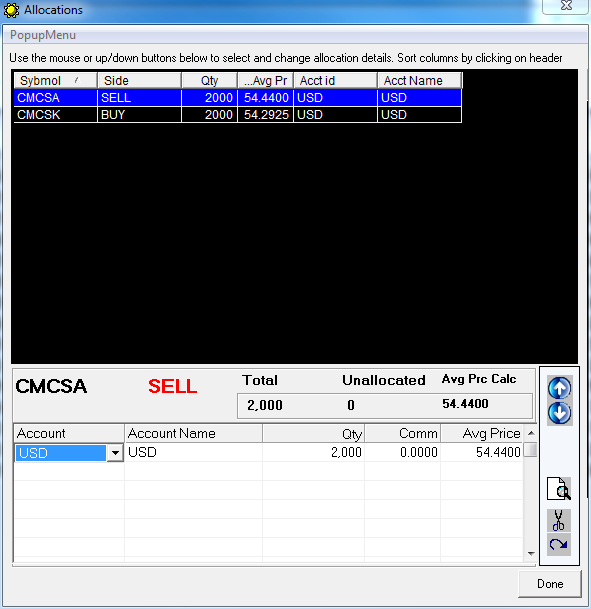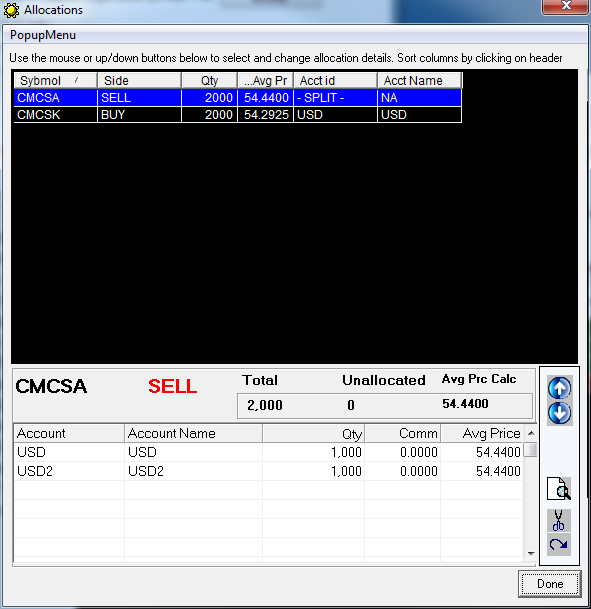htX Pro has an allocations module that allows traders to enter allocation breakdowns post trade. By default all trades are “pre-allocated” into the account where they traded. If trades need to be moved to different accounts, or broken down into multiple accounts, then the trader would use the Allocations Manager application.
In addition to moving and breaking down trades, the Allocations Module also allows the trade to change the average price for an allocations(so long as all the allocations for that stock add up to the actual traded average price) as well as the commission rate for that trade. Depending on some clearing firms, it may not be possible to modify the commission rate.
Opening the Allocation Manager
In htX Pro, select the Configure -- Allocations menu choice:
Configure Menu
This will open the Allocations Manager. It will look like so:
Allocations Sample Screen
A summary of trades done for the day will appear hear. In this example, there are 2 trades, CMCSA and CMCSK both allocated to the USD Account.
When you click on a row in the trades summary grid, the actual allocations for that trade will be loaded into the bottom of the window. Here is the window with CMCSA loaded. You will see all trades are allocated to USD.
The Account column contains a list of all trading accounts. To change an allocation so that all shares are allocated to a different account, just change the account selected in the cell.
If you want to allocate the trade to more than one account, you must “unallocated” shares first. The Allocations manager will never allow you to enter allocation amounts greater than actual traded amounts. Here is an example of CMCSA broken down equally across two accounts.
Note that AcctID reads “- SPLIT –“ to indicate that the trade is booked to more than one account.
These allocations take effect immediately. They can also be changed any number of times up until the end of day allocations processing. This cutoff time depends upon job scheduling and clearing brokers. Please check with htX Pro for the scheduling for your reports.