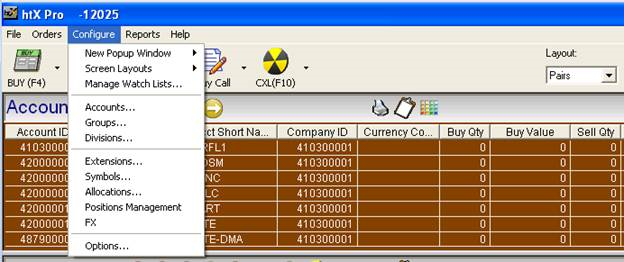Extensions:
htX uses suffixes added to the end of symbols, called extensions, to help define the security and determine trading defaults. They can also be used to create customized shortcuts. An extension is added to the end of the symbol and is separated from the symbol by a period. They are similar to exchange codes that you might see in Rics or Bloomberg Tickers.
For instance, the symbol for Barrick Gold Corp in Toronto would be, ABX.TO. In this case, the extension is TO. If there is no extension, then the assumption is the symbol is for a US stock. US stocks have a special case where there are actually 2 extensions, one for Listed securities and one for OTC.
Extension Manager:
htX Extensions are used for two main purposes. The first is to set defaults for orders entered on a certain type of stock. Typically the types are based upon Country of Origin or the exchange where they are traded. The second is to help translate the security into the correct format for the currently configured market data vendor.
The Extension Manager can be opened from the main htX Pro application via the Configure|Extensions menu.
It can also be opened from the Order Ticket tab on the Options panel
Here is the Extensions Manager panel:
There are a number of extensions on this panel. The extensions are selected by clicking a row in the grid. The details for the extension are displayed in the lower half of the panel. In this case, the TO extension is highlighted. In this, symbols entered with the TO extension, (which is setup for Canadian securities with Bloomberg as the market data source), would default orders to the Main account, HTX NB destination, Day time in force and Limit order type. Additionally, Canadian Market rules would be applied (used to decode things like warrant, debt, and preferred symbols) with a market data request suffix of CN added to the end (Note there is a space)
The trader can change the default account, destination, time in force, and order type for a new order. Similarly, the trader could override the quote suffix to a different value.
For example: if you wanted to change the default Bloomberg Canadian quote suffix from the consolidated Canadian feed to the Toronto stock exchange, you would change the Quote Suffix from CN to CT. Remember to keep the space at the beginning of the suffix!!
Bloomberg hint: the quote suffix should match what you would enter in the Bloomberg terminal.
Some Examples:
London = LN
Xetra(Germany) = GR
Denmark = CO
Setting up a shortcut
You can setup extensions as a shortcut for specific types of orders that might be entered frequently.
For instance, you might want to enter a number of On Close orders for Canadian securities rapidly. You can setup an extension that would automatically create an order that defaults to the Canadian Account, Destination, and set Time in Force to On Close.
It would look something like this:
Entering a symbol with extension CLT (such as ABX.CLT), would create an order with:
Account: Main
Routed to: HTX NB
Order Type: Limit (you’d have to enter a limit or set to market in the order ticket)
Time in Force: On Close (CLO)
Trading Symbol: It would replace the CLT with .TO (so the order would appear with symbol ABX.TO which is required by other pieces of the system)
Quote Suffix: this would allow the ticket to display the current quote in the Order Ticket